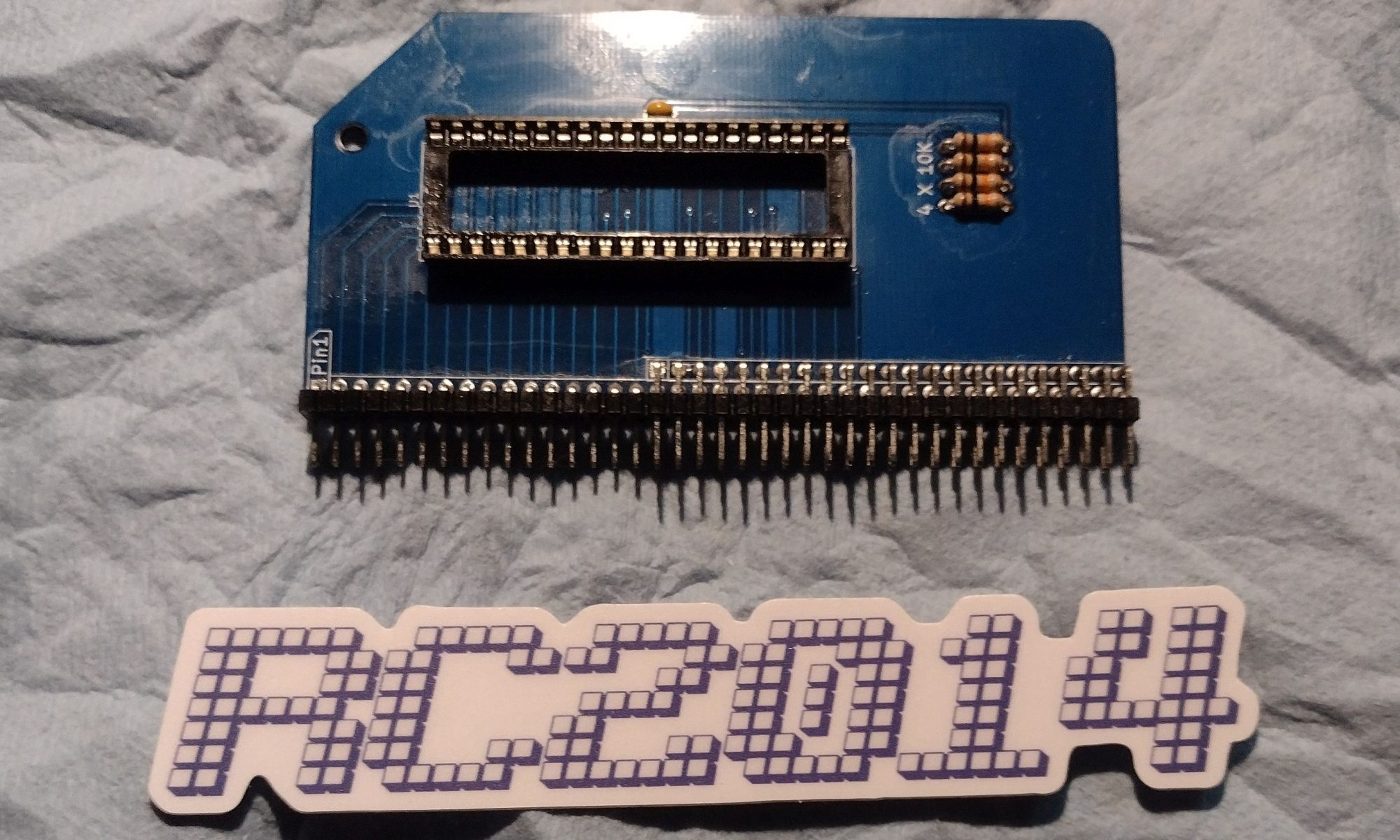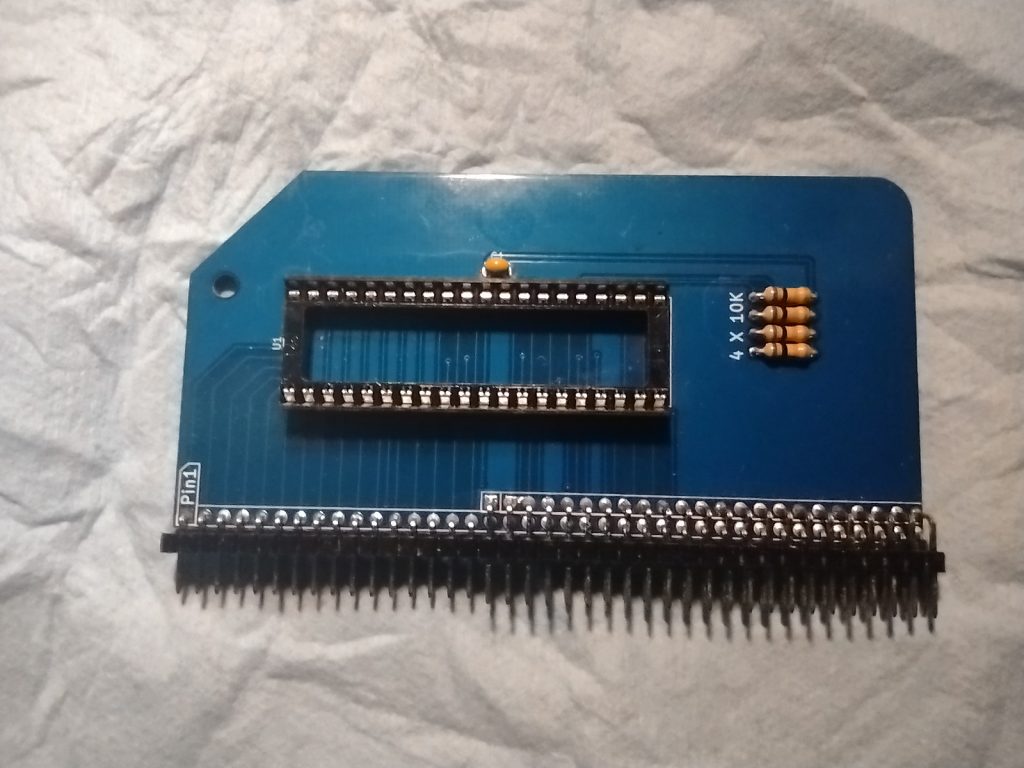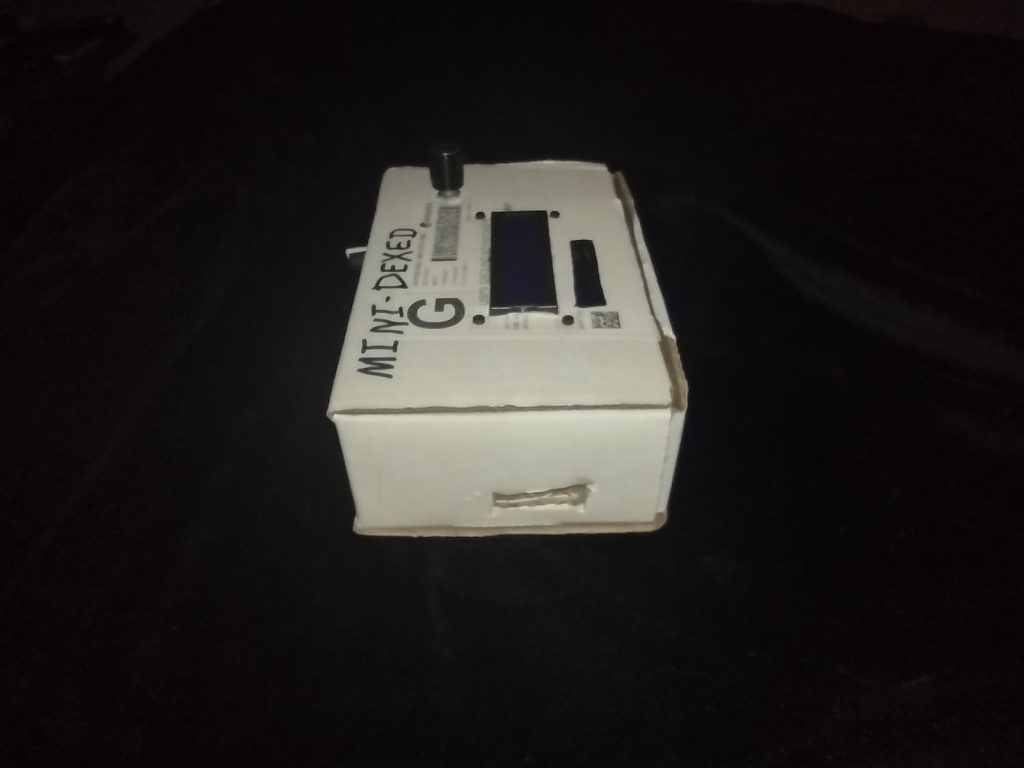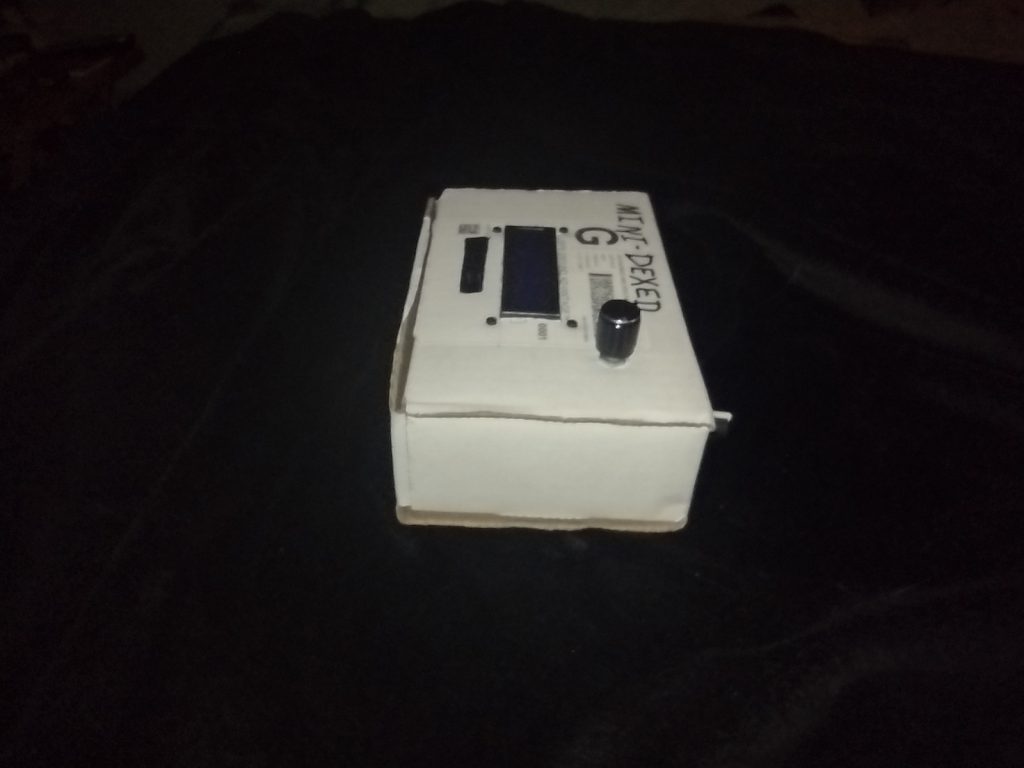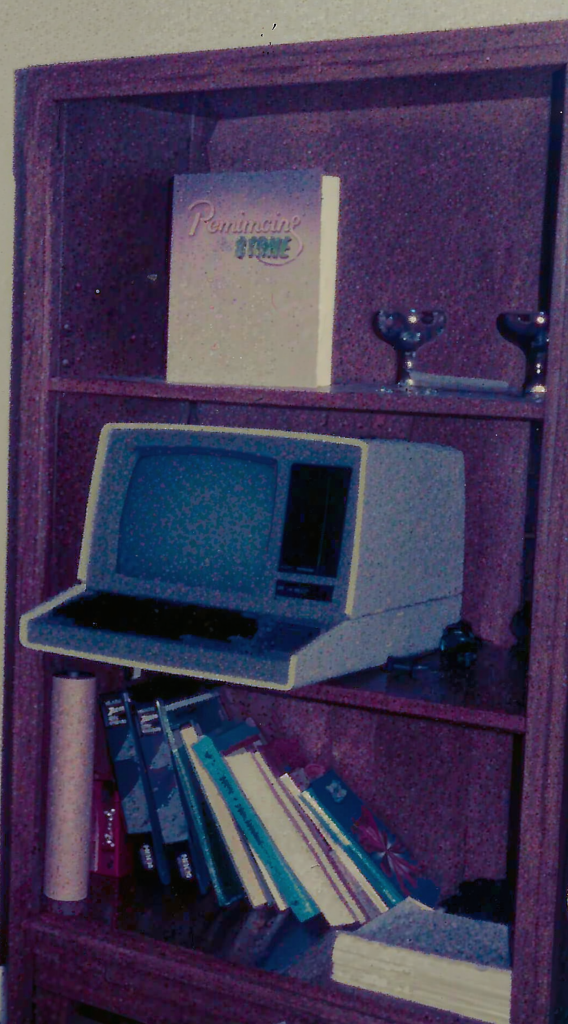First things first
So first, before revealing if the thing works or needs more work, the first part of the update is that I finished the Backplane Pro. The Backplane Pro has 12 40-pin slots for the modules. It took a while to solder in 12 40-pin headers, 4 20-pin extended headers (the number of extended headers depends on how many extended bus modules you’re using. I have three at the moment, but I put in four), and a number of other small parts, a couple resisters, a power switch, power LED, a power jack, a reset button, and so on. I didn’t count all the solder points, At least 580 solders. I might have mentioned I’m a slow solderer; it took me most of the day.
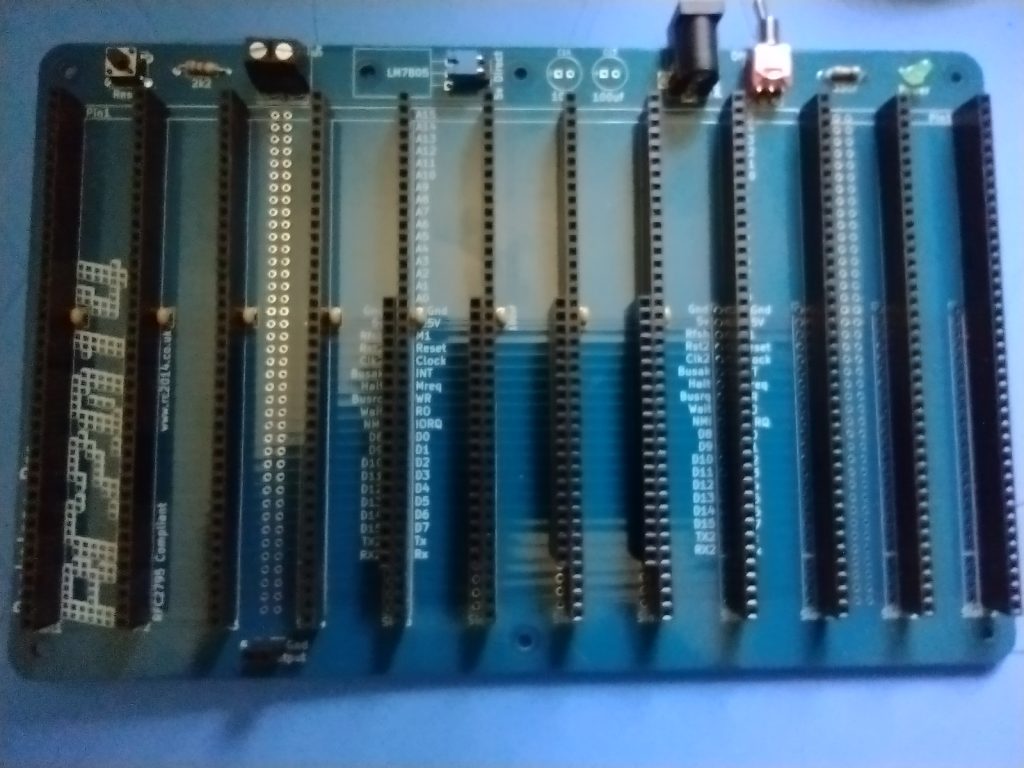
Then I buzzed it out (using continuity testing of my Multi-Meter Oscilloscope, a ZOYI ZT-703S). I made sure all the header points had the signal they should, and didn’t have bleed over they shouldn’t. That took a while too. When I finished that, and did not find problems, I applied 5 volts to the power jack and checked the power LED did light, and the +5 and GND points all showed the power.
Fairly sure the backplane was good I went about checking the module circuit boards. I put them one at a time in a slot on the backplane and checked that power routed cleanly to the points in the sockets (without the integrated circuits plugged in). Everything looked good there too.
So I plugged all the ICs into their respective modules. I did the Z80 CPU first (only one IC, the actual Z80 CPU) on that module). Then the SIO/2 board, and so on. The only board I didn’t get completed is the Real Time Clock module – I don’t have a spare 2032 Coin Cell for it. Then I put the extended bus cards, the Z80 CPU, the Z80 SIO/2 board, and the DUAL Clock in the first three extended bus slots (Slots 5, 6, and 7). The ROM/RAM Memory module is in Slot 8, an extended bus slot but that board doesn’t need the extended bus. Finally I put the Compact Flash module in slot 4, a standard bus slot. I left the Real Time Clock out for the moment, given it doesn’t have it ‘s backup battery yet.
Finallly, I attached the FTDI cable to my computer and into the RC2014. I had to find the com port Windows assigned to it – which took it a while. It’s Com5. I fired up putty terminal software and configured a session to Com5 at 115200 bps and pressed reset on the RC2014. I got my first boot up results:

SUCCESS!!! IT’S ALIVE
I was very happy, especially given the trouble the silver based solder gave me to start with (and two destroyed modules that I had to repurchase).
I did put the Real Time Clock (RTC) onto the board for the “photo op” where you can see the assembled system all together. But I didn’t power it up at that point (I thought about it so you could see the glowing power lights and such.

While I had the system powered up, I launched the Z-System operating system (not the IBM Mainframe Z-System OS…) and explored the compact flash. I also tried out Microsoft Basic and made it print:
Hello,World!
RC2014 - is ALIVE!!!!!!
John Sandlin 250731
I meant to make it print the full year, 20250731, but made a typo and didn’t fix it the right way. The backspace key doesn’t work correctly in Basic.
What’s Next
There are a number of things I want to do still. I want to get the RC2014 Front Panel Kit (and a back panel kit too), a Sound Module that uses a vintage sound module that were popular with the MSX Z80 based computers, and a video / keyboard interface. The Front Panel Kit gives it a proper vintage Kit Computer look. My first computer was a HeathKit H89, which I built while studying MicroComputers through an NTS training course, but the Front Panel is even more primitive than the H89.

I might also want to see about making the RC2014 work with MSX software. That’s down the road a bit though.